What is Booty Dark Admin theme?
Booty Dark Admin (BDA) is an Admin Theme for Bludit Flat-file CMS.
Booty Dark Admin allows you to change individual elements of the admin sidebar and the Right Main pane.
There is also an add-on plugin to help you to change individual elements of your new admin theme. This plugin is not necessary but recommended. See comparison below.
No other add-ons are required to use the template.
What is changed?
It can be said that the image of the whole admin page has changed. For example:
- fixed and colored sidebar
- the appearance of the sidebar menu items
- some menu item putting into icons
- badges for number of created articles, users and categories
- panel styled main area on the right
- footer that includes the Bludit version and the active admin theme
- and much more...
Options available
These option are only available through this add-on plugin!
-
Sidebar color
You can set two colors for sidebar: Light or Dark
-
Badges
Hide or show Badges on the sidebar and on the top navigation of the content page. The badges will show you how many articles have been created on the site so far.
-
Footer info
Displays the system name and version and the template name in the footer of all admin pages
-
Control icons
Some original sidebar items have been removed and can be navigated using icons instead.
-
Custom coloring
Some items ion the Sidebar is colored. Now you can choose a color for this items to make your sidebar more customised.
-
Sidebar menu item
Option to choose between Show or Hide the menu item. Recommended displaying the menu item to a quickly access to the BDA settings page.
Comparison of features
Here you can see the different what you get if you install the add-on plugin
| without plugin | with plugin | |
|---|---|---|
| Sidebar color | Dark | Dark or Light |
| Badges | Only on sidebar | Sidebar, Content page, both or hide |
| Footer info | Displayed | Display or hide |
| Contol icons | Bottom | Top or Bottom |
| Custom coloring | Default color | Default, Red, Green, Blue, Yellow, Orange, Purple |
| BDA Sidebar Item | Not available | Display or Hide |
Installing and changing admin theme to Booty Dark Admin
-
Installing the theme and its add-on plugin in a few steps
-
Important! First make a backup of your website!
-
download the theme package
-
unzip it to a folder on your local PC
-
upload the booty-dark-admin folder into the bl-kernel / admin / themes directory
-
-
You have to change the admin theme now
- after successfully install go to bl-content / databases folder and open site.php file with a text editor (such as notepad).
- Search in the file the adminTheme string for and change its value to booty-dark-admin
- Just one more thing!
- You do not need to use the add-on plugin but recommended. To use the plugin you have to separately install and activate it. Learn more...
That's all. You have successfully installed the new administrator theme! Enjoy it! :)
Gallery
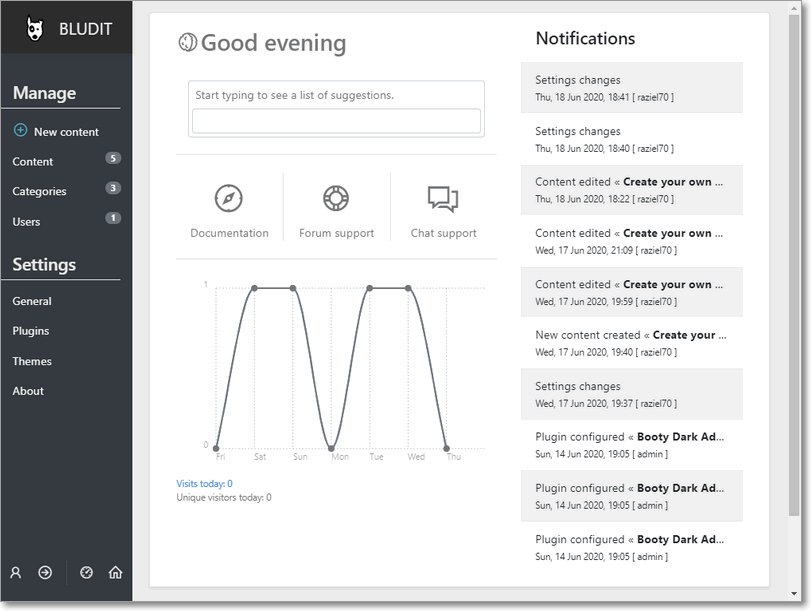
 Bludit repository
Bludit repository